Başlıkta belirttiğim gibi @Raussa abim ile birlikte yazdık hala gelişme aşamasında olan bir tool fırsat buldukça geliştirmeye çalışacağız ileride
İndirme Linki;
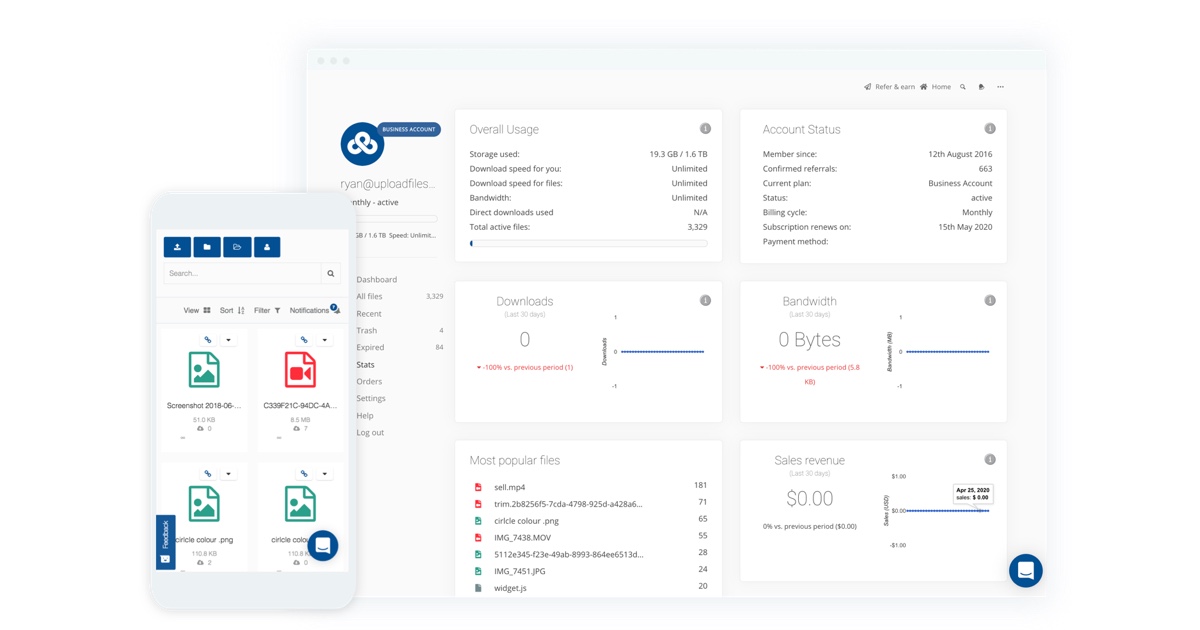
 ufile.io
ufile.io
Kullanımı;
Öncelikle bilgisayarınızda seleniumu destekleyen bir python sürümü olması lazım
ve selenium modülünün kurulu olması lazım uygulama içerisinde os.system("apt-get install selenium") ile kurulumunu yaptık fakat hata verir ise o kod satırını silip manuel olarak kendiniz kurmanız lazım
domain.txt kısmına hacklediğiniz sitenin domainini eklemeniz lazım fakat http:// kısmı olmaması lazım
Açık kaynak kodları;
beyler fazla üstüme gelmeyin kurduğum algoritma o kadarda iyi değil fdskgfddfsfdsfdsfds
İndirme Linki;
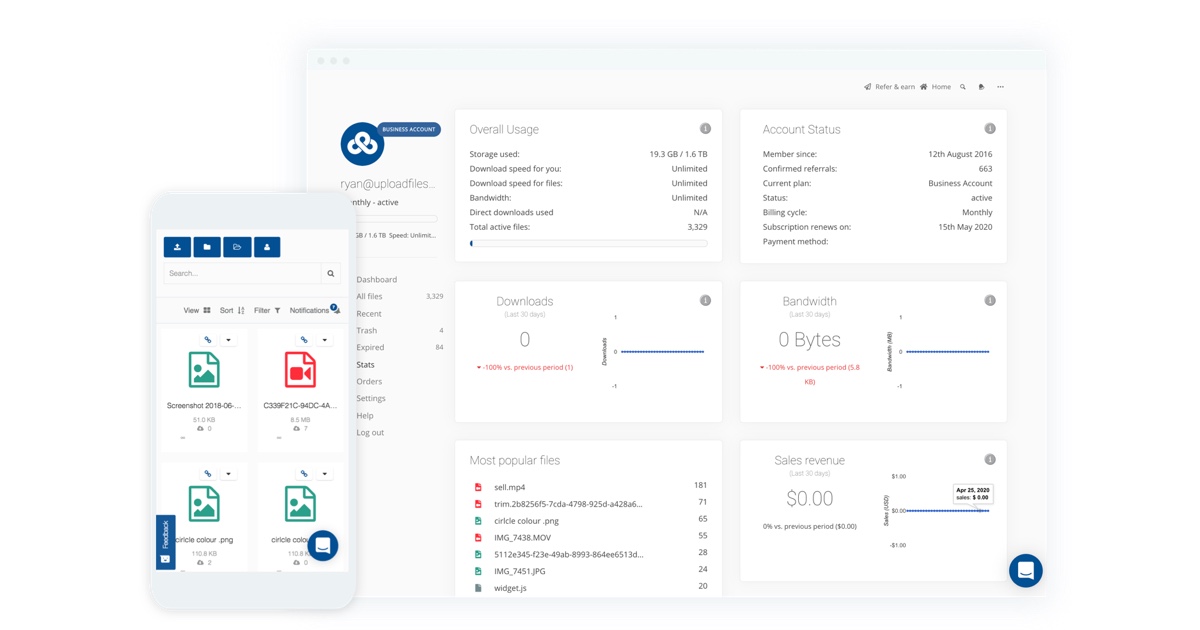
Upload files for free - Zone-H.rar - Uploadfiles.io
Download Zone-H.rar for free from Uploadfiles.io instantly, no signup required and no popup ads
Kullanımı;
Öncelikle bilgisayarınızda seleniumu destekleyen bir python sürümü olması lazım
ve selenium modülünün kurulu olması lazım uygulama içerisinde os.system("apt-get install selenium") ile kurulumunu yaptık fakat hata verir ise o kod satırını silip manuel olarak kendiniz kurmanız lazım
domain.txt kısmına hacklediğiniz sitenin domainini eklemeniz lazım fakat http:// kısmı olmaması lazım
Açık kaynak kodları;
beyler fazla üstüme gelmeyin kurduğum algoritma o kadarda iyi değil fdskgfddfsfdsfdsfds
Python:
from selenium import webdriver
from selenium.webdriver.common.keys import Keys
from selenium.webdriver.support.ui import Select
import time
import os
def zone_h():
os.system("apt-get install selenium")
os.system("cls")
url = str("https://www.zone-h.org/notify/single")
driver = webdriver.Chrome()
time.sleep(2)
driver.get(url)
time.sleep(3)
notifier = input("Notifier : ")
notifier2 = driver.find_element_by_xpath('/html/body/div/div[3]/div/form/ul/li[1]/ul/li[2]/input')
notifier2.send_keys(notifier)
time.sleep(1)
hack_mode = """
1) know vulnerability (i.e. unpatched system) 11) telnet server intrusion
2) undisclosed (new) vulnerability 12) rpc server intrusion
3) configuration / admin. mistake 13) shares misconfiguration
4) brute force attack 14) other server intrusion
5) social engineering 15) sql injection
6) web server intrusion 16) url poisoning
7) web server external module intrusion 17) file ınclusion
8) mail server intrusion 18) other web application bug
9) fttp server intrusion 19) remote administrative panel access through bruteforcing
10) ssh server intrusion 20) remote administrative panel access through pass guessing
00) not available
0) other
"""
hack_mode2 = """
21) remote administrative panel access through social engineering
22) attack against the administrator/user (password stealing/sniffing)
23) acces credentials through man ın the middle attack
24) remote service password guessing
25) remote service password bruteforce
26) rerouting after attacking the firewall
27) rerouting after attacking the router
28) dns attack through social engineeering
29) dns attack through cache poisoning
30) Cross-Site Scripting
00) Previous
"""
mod = """
1) Heh...just for fun!
2) Revenge against that website
3) Political reasons
4) As a challenge
5) I just want to be the best defacer
6) Patriotism
00) Not available
"""
print(hack_mode)
while True:
os.system("cls")
try:
secim1 = input("hack mode1 : ")
if secim1 == "1":
value = Select(driver.find_element_by_xpath('//*[@id="propdeface"]/form/ul/li[3]/ul/select'))
value.select_by_value("1")
elif secim1 == "2":
value = Select(driver.find_element_by_xpath('//*[@id="propdeface"]/form/ul/li[3]/ul/select'))
value.select_by_value("2")
elif secim1 == "3":
value = Select(driver.find_element_by_xpath('//*[@id="propdeface"]/form/ul/li[3]/ul/select'))
value.select_by_value("3")
elif secim1 == "4":
value = Select(driver.find_element_by_xpath('//*[@id="propdeface"]/form/ul/li[3]/ul/select'))
value.select_by_value("4")
elif secim1 == "5":
value = Select(driver.find_element_by_xpath('//*[@id="propdeface"]/form/ul/li[3]/ul/select'))
value.select_by_value("5")
elif secim1 == "6":
value = Select(driver.find_element_by_xpath('//*[@id="propdeface"]/form/ul/li[3]/ul/select'))
value.select_by_value("6")
elif secim1 == "7":
value = Select(driver.find_element_by_xpath('//*[@id="propdeface"]/form/ul/li[3]/ul/select'))
value.select_by_value("7")
elif secim1 == "8":
value = Select(driver.find_element_by_xpath('//*[@id="propdeface"]/form/ul/li[3]/ul/select'))
value.select_by_value("8")
elif secim1 == "9":
value = Select(driver.find_element_by_xpath('//*[@id="propdeface"]/form/ul/li[3]/ul/select'))
value.select_by_value("9")
elif secim1 == "10":
value = Select(driver.find_element_by_xpath('//*[@id="propdeface"]/form/ul/li[3]/ul/select'))
value.select_by_value("10")
elif secim1 == "11":
value = Select(driver.find_element_by_xpath('//*[@id="propdeface"]/form/ul/li[3]/ul/select'))
value.select_by_value("11")
elif secim1 == "12":
value = Select(driver.find_element_by_xpath('//*[@id="propdeface"]/form/ul/li[3]/ul/select'))
value.select_by_value("12")
elif secim1 == "13":
value = Select(driver.find_element_by_xpath('//*[@id="propdeface"]/form/ul/li[3]/ul/select'))
value.select_by_value("13")
elif secim1 == "14":
value = Select(driver.find_element_by_xpath('//*[@id="propdeface"]/form/ul/li[3]/ul/select'))
value.select_by_value("14")
elif secim1 == "15":
value = Select(driver.find_element_by_xpath('//*[@id="propdeface"]/form/ul/li[3]/ul/select'))
value.select_by_value("15")
elif secim1 == "16":
value = Select(driver.find_element_by_xpath('//*[@id="propdeface"]/form/ul/li[3]/ul/select'))
value.select_by_value("16")
elif secim1 == "17":
value = Select(driver.find_element_by_xpath('//*[@id="propdeface"]/form/ul/li[3]/ul/select'))
value.select_by_value("17")
elif secim1 == "18":
value = Select(driver.find_element_by_xpath('//*[@id="propdeface"]/form/ul/li[3]/ul/select'))
value.select_by_value("18")
elif secim1 == "19":
value = Select(driver.find_element_by_xpath('//*[@id="propdeface"]/form/ul/li[3]/ul/select'))
value.select_by_value("19")
elif secim1 == "20":
value = Select(driver.find_element_by_xpath('//*[@id="propdeface"]/form/ul/li[3]/ul/select'))
value.select_by_value("20")
elif secim1 == "00":
value = Select(driver.find_element_by_xpath('//*[@id="propdeface"]/form/ul/li[3]/ul/select'))
value.select_by_value("30")
elif secim1 == "0":
os.system("cls")
print(hack_mode2)
secim1 = input("hack mode2 : ")
if secim1 == "21":
value = Select(driver.find_element_by_xpath('//*[@id="propdeface"]/form/ul/li[3]/ul/select'))
value.select_by_value("21")
elif secim1 == "22":
value = Select(driver.find_element_by_xpath('//*[@id="propdeface"]/form/ul/li[3]/ul/select'))
value.select_by_value("22")
elif secim1 == "23":
value = Select(driver.find_element_by_xpath('//*[@id="propdeface"]/form/ul/li[3]/ul/select'))
value.select_by_value("23")
elif secim1 == "24":
value = Select(driver.find_element_by_xpath('//*[@id="propdeface"]/form/ul/li[3]/ul/select'))
value.select_by_value("25")
elif secim1 == "26":
value = Select(driver.find_element_by_xpath('//*[@id="propdeface"]/form/ul/li[3]/ul/select'))
value.select_by_value("26")
elif secim1 == "27":
value = Select(driver.find_element_by_xpath('//*[@id="propdeface"]/form/ul/li[3]/ul/select'))
value.select_by_value("27")
elif secim1 == "28":
value = Select(driver.find_element_by_xpath('//*[@id="propdeface"]/form/ul/li[3]/ul/select'))
value.select_by_value("28")
elif secim1 == "29":
value = Select(driver.find_element_by_xpath('//*[@id="propdeface"]/form/ul/li[3]/ul/select'))
value.select_by_value("29")
elif secim1 == "30":
value = Select(driver.find_element_by_xpath('//*[@id="propdeface"]/form/ul/li[3]/ul/select'))
value.select_by_value("31")
elif secim1 == "00":
print(hack_mode)
continue
else:
print("Hatalı Giriş")
continue
else:
print("Hatalı Giriş")
continue
print(mod)
reason = input("Reason : ")
if reason == "1":
value2 = Select(driver.find_element_by_xpath('//*[@id="propdeface"]/form/ul/li[4]/ul/select'))
value2.select_by_value("1")
elif reason == "2":
value2 = Select(driver.find_element_by_xpath('//*[@id="propdeface"]/form/ul/li[4]/ul/select'))
value2.select_by_value("2")
elif reason == "3":
value2 = Select(driver.find_element_by_xpath('//*[@id="propdeface"]/form/ul/li[4]/ul/select'))
value2.select_by_value("3")
elif reason == "4":
value2 = Select(driver.find_element_by_xpath('//*[@id="propdeface"]/form/ul/li[4]/ul/select'))
value2.select_by_value("4")
elif reason == "5":
value2 = Select(driver.find_element_by_xpath('//*[@id="propdeface"]/form/ul/li[4]/ul/select'))
value2.select_by_value("5")
elif reason == "6":
value2 = Select(driver.find_element_by_xpath('//*[@id="propdeface"]/form/ul/li[4]/ul/select'))
value2.select_by_value("6")
elif reason == "00":
value2 = Select(driver.find_element_by_xpath('//*[@id="propdeface"]/form/ul/li[4]/ul/select'))
value2.select_by_value("7")
else:
print("Hatalı Giriş")
continue
with open("Domain.txt", "r", encoding="utf-8") as dom:
for i in dom:
domm = driver.find_element_by_xpath("/html/body/div[1]/div[3]/div/form/ul/li[2]/ul/li[2]/input")
domm.send_keys(i)
send = driver.find_element_by_xpath("/html/body/div[1]/div[3]/div/form/ul/li[5]/ul/input")
send.send_keys(Keys.ENTER)
time.sleep(2)
break
except:
print("Hatalı Giriş")
continue
url2 = str("https://www.zone-h.org/archive/published=0")
driver = webdriver.Chrome()
time.sleep(0.5)
driver.get(url2)
print("15 sn sonra kapatılacak")
time.sleep(15)
zone_h()


















